Скачать бесплатно VVC ConverterDownload VVC Converter for Free
⬇Скачать⬇Downloadраспаковать запустить все в одной папкеextract and run
Доп. файлы:Additional files:
- VVC Converter.zip – 280 MB
Дата обновления:Update date:27 June 2025
Совместимость:Compatibility:Windows 10/11 (x64)
VVC Converter — программа для конвертации видео в формат VVC (H.266) с использованием современных инструментов на русском и английском языке.
VVC Converter is a program for converting video to VVC (H.266) format using modern tools in Russian and English.
Установка занимает минимум времени.
Installation takes minimal time.
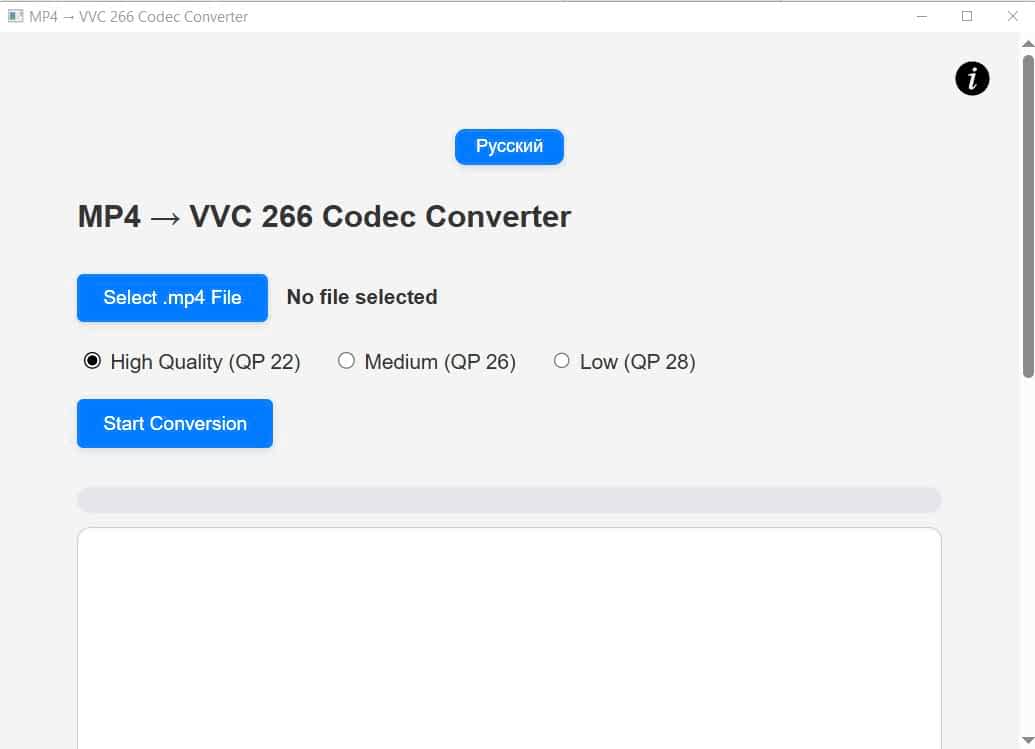
На изображении показан реальный интерфейс программы VVC Converter. Всё максимально просто: Нажмите i - информация, прочтите, какие требования.
The image shows the actual interface of the VVC Converter program. Everything is as simple as possible: Press i - information, read what the requirements are.
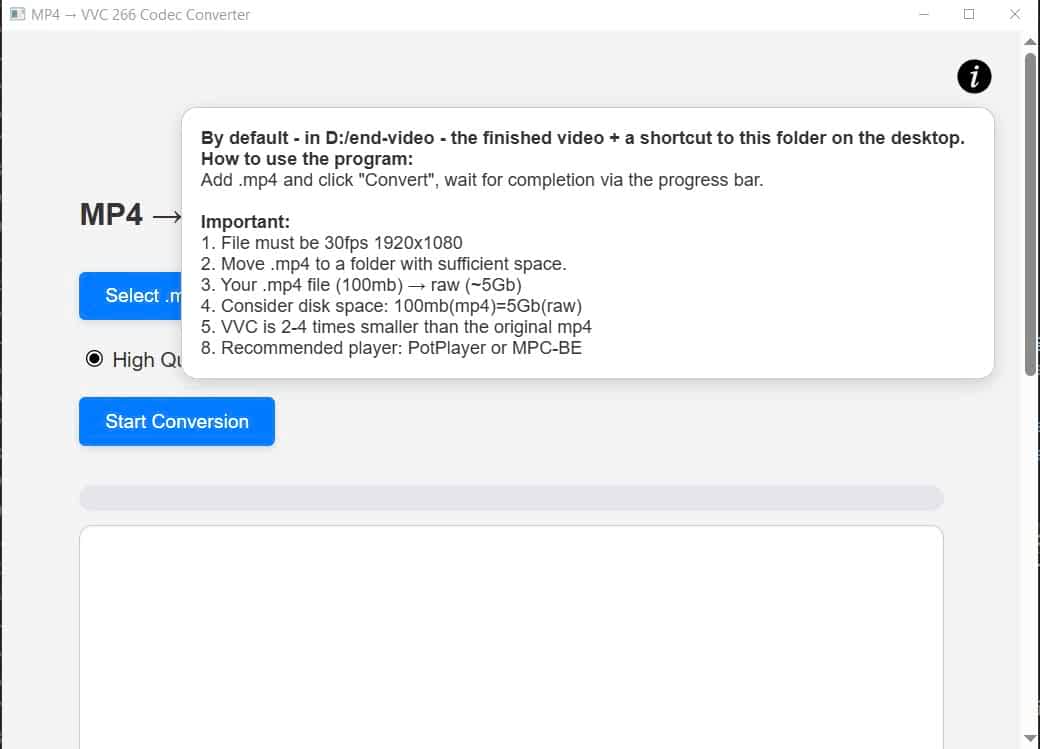
Как видите, для успешной конвертации подготовьте файл mp4. Главное — 1080 30fps, и необходимо иметь много места на диске.
As you can see, for successful conversion, prepare the mp4 file. The main thing is 1080 30fps, and you need to have a lot of disk space.
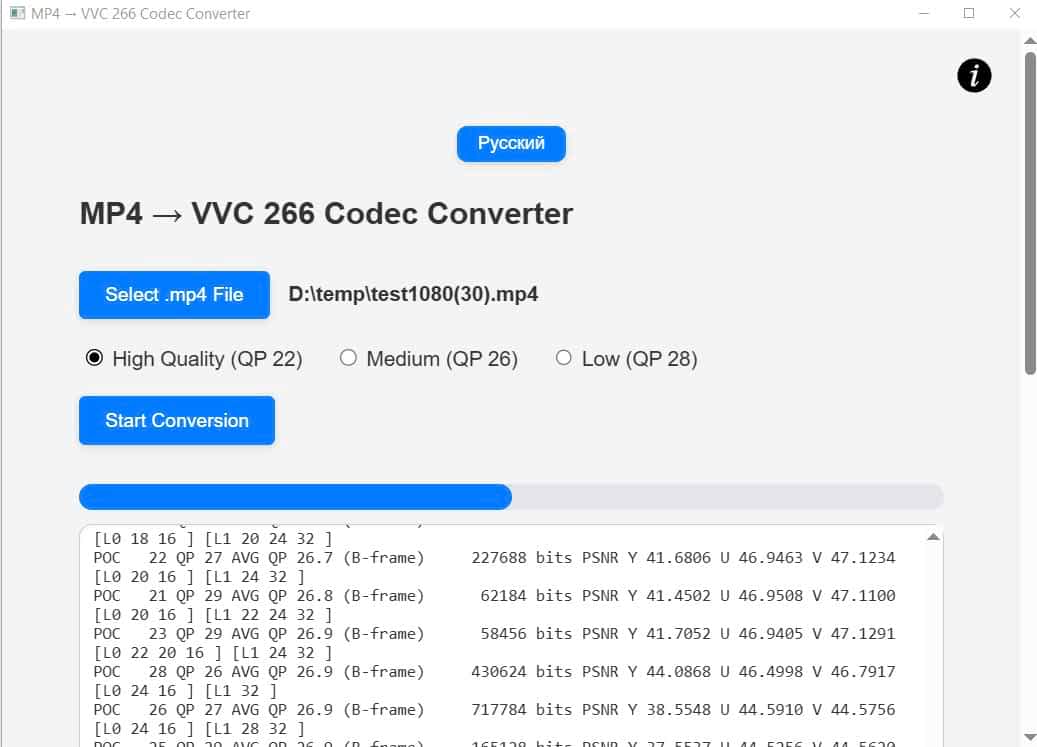
Выберите файл 1080 30fps и нажмите "Начать конвертацию", затем ждите, когда полоса прогресса дойдет до конца. Всё ваше видео будет автоматически помещено на диск D:\ в созданную папку End-video 🡇 final_output.mp4 (в формате vvc). Остальные файлы можно удалить: это звук audio.aac, это raw формат input.yuv, видео без звука — так как чистый vvc не содержит звук output.vvc.
Select the 1080 30fps file and click "Start Conversion", then wait until the progress bar reaches the end. All your video will be automatically placed on the D:\ drive in the created End-video folder 🡇 final_output.mp4 (in vvc format). The remaining files can be deleted: this is the audio.aac sound, this is the raw input.yuv format, video without sound — since pure vvc does not contain sound output.vvc.
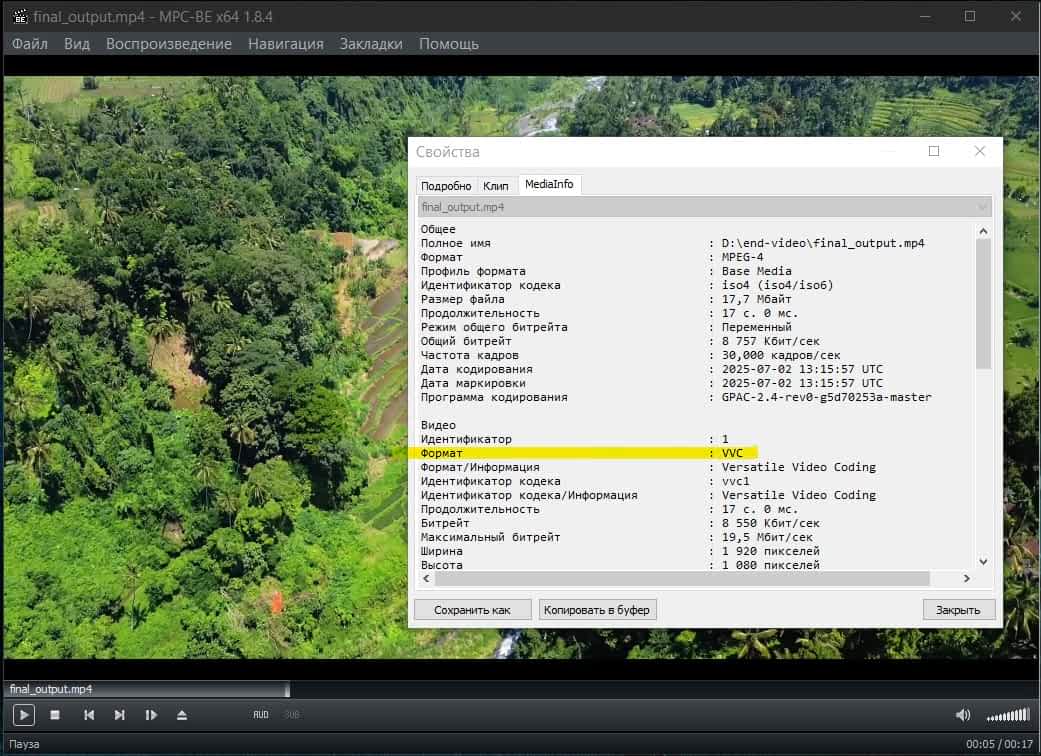
Рекомендуемый плеер: MPC-BE или PotPlayer.
Recommended player: MPC-BE or PotPlayer.



